How to Stay Anonymous Online: A Beginner’s Guide to Digital Privacy
Posted by Warrior Poet Society on Jul 7th 2025
In an increasingly connected world, online anonymity isn’t just for spies and whistleblowers—it’s for anyone who values digital privacy and wants to avoid becoming low-hanging fruit for cybercriminals. Today we’re exploring how to build a practical, layered approach to online anonymity that actually works.
Here’s a breakdown of the essential takeaways and simple and basic steps you can start applying today. Just to be clear, guys, this is the basic level of the process of securing your digital anonymity.
Why Online Privacy Matters—Even If You Have Nothing to Hide
Online security is about buying time. There's no such thing as perfect protection, but you can make yourself a tougher target. Think of an onion, with these techniques, you’re adding layers and layers that bad guys will have to work through. If you add enough layers, it’s just not worth their time.
Even if you’re not doing anything shady, anonymity is like locking your front door—you do it not because you expect trouble, but because you're protecting what’s valuable. From banking and business to simple personal safety, digital privacy is becoming a necessary layer of modern life.
The Basics: Building an Anonymous System
1. Start With the Right Hardware
• Use a dedicated laptop purchased anonymously (i.e., no credit card trail—no cash, no store reward program, etc.).
• Physically disable microphones and cameras (tape won’t cut it). This is a bit trickier, and you’ll need some hardware tech know-how for this. Consider watching videos online to learn the process.
• Don’t mix open and anonymous activity on the same device.
2. Use a Live Operating System: Tails
Tails (The Amnesic Incognito Live System) is a Linux-based OS designed for anonymity. In short, its the operating system that helps keep you hidden.
• Boots from a USB drive.
• Leaves no trace on your computer after shutdown.
• Comes preloaded with privacy tools like Tor.
It’s not just for tech wizards—Tails provides step-by-step setup guides. It may feel intimidating at first, but it's manageable even for beginners.
3. Anonymity Layers
Layer 1: VPNs (Virtual Private Networks)
Think of a VPN as an encrypted tunnel between you and the internet. It hides your IP address and makes it appear like you're accessing the web from a different location.
Tip: Choose a VPN based outside of the “Five Eyes” intelligence-sharing network (which includes the U.S., UK, Canada, Australia, and New Zealand). Some VPN providers log your data despite claiming otherwise. Be mindful of other data sharing agreements between nations such as “Nine Eyes” and “Fourteen Eyes,” and keep awareness of political unrest that can affect your privacy.

Layer 2: Tor (The Onion Router)
Tor takes it a step further. It bounces your traffic through multiple nodes (servers) across the globe—each unaware of the full path—making it incredibly hard to trace your activity back to you.
Every time you start a new Tor session, it reroutes your traffic through a different path. To stay anonymous, restart Tor or click “New Identity” between sessions.
The Critical Mistake: What You Do Online
Even with Tor and VPNs, your anonymity ends the moment you log into a personal account (like Gmail or Facebook). The current session, once it’s tied to your name, loses its cloak of anonymity. The good news is that all you have to do is reboot your Tor and the anonymity is reestablished.
Rule of Thumb: Never input personal info, usernames, or use traceable habits on your anonymous system.
Want to bank online and also browse anonymously? Use two different Tails USBs—one for secure financial activity, and another for anonymous browsing. Keep them totally separate.
Practical Tips for Beginners
• Use HTTPS-only websites. The “S” stands for “secure”—and it matters.
• Avoid free, sketchy VPNs. Pay for a reliable service.
• Assume everything digital spies on you—from your phone to your smart fridge.
• Disconnect and reboot between different sessions to rebuild anonymity layers.
Will This Slow You Down? A Bit.
Encrypting data and routing it through multiple locations takes a few seconds longer—but the trade-off for added security and privacy is worth it.
Final Thoughts: You Don’t Have to Be a Cyber Ninja
You don’t need to know how to code or be an expert hacker. Simple discipline and good digital hygiene go a long way. It’s not about being invisible—it’s about being harder to track than everyone else on your digital block.
So don’t panic—just start taking small steps.
Remember, Train hard. Train smart. And in this case, browse smart, too.